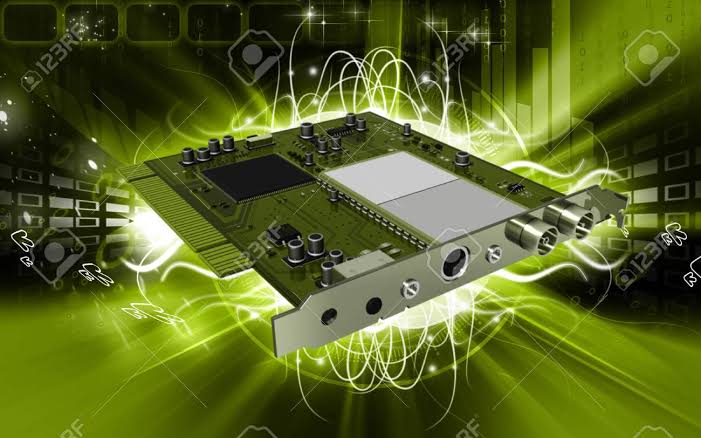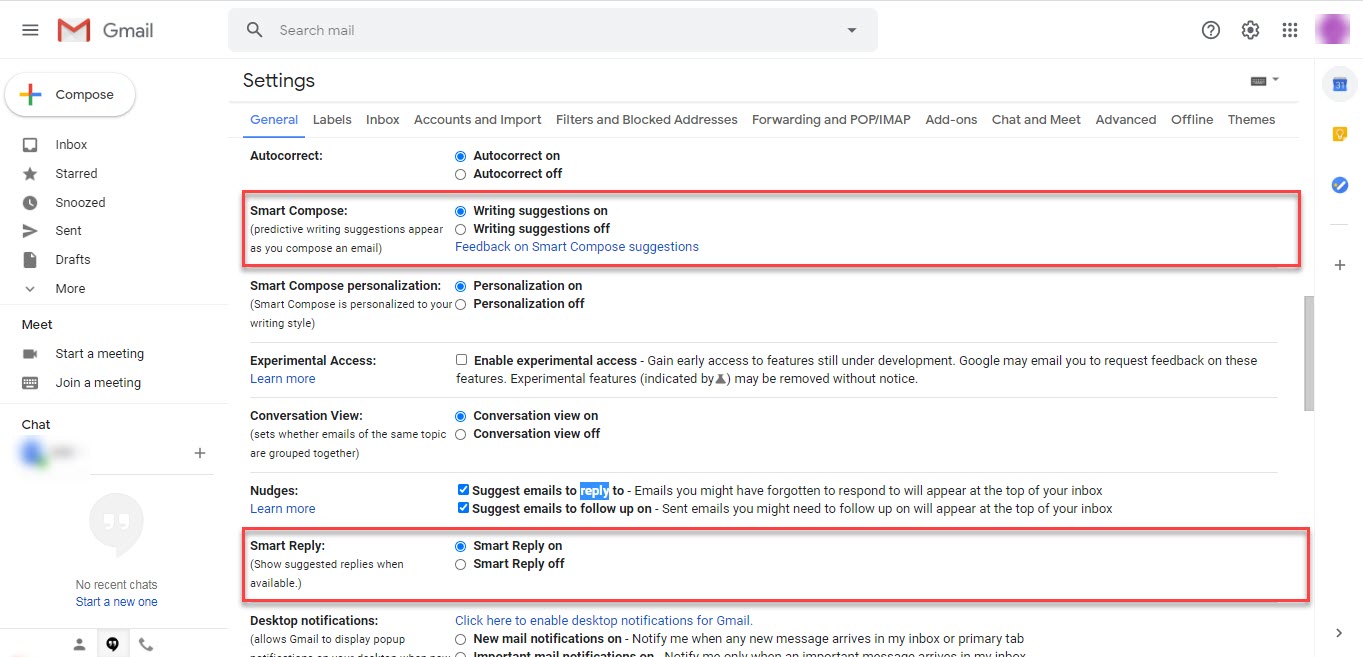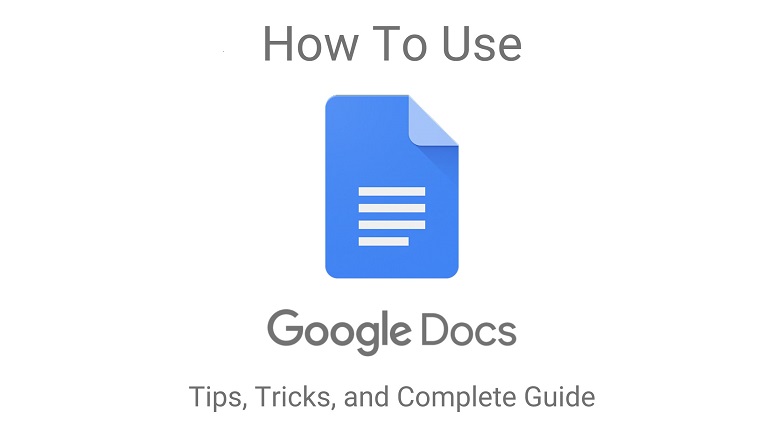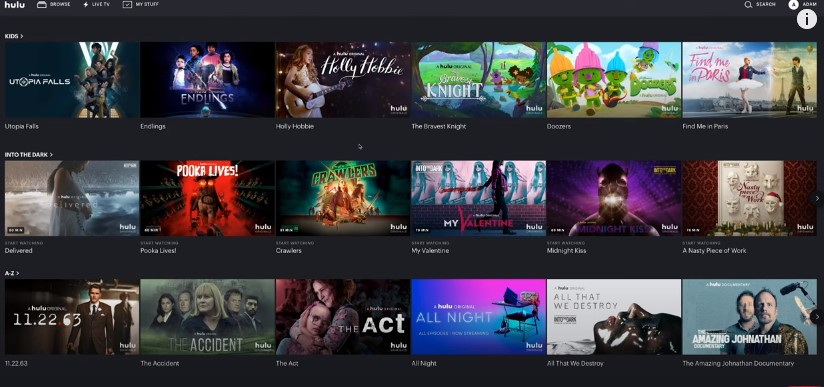Smartphones are a great invention of the time. With the help of smartphones, everyone can connect with their loved ones in a matter of a few clicks. But misconduct through text messages is also a prominent slice of smartphones. These messages are quite annoying and some of them can even steal your personal information from your devices. They can also be distracting if you are at work or doing some important tasks.
But thanks to the technological advancements, there is now a solution to almost every problem. You can either block texts manually through your phone’s settings or block those messages with the help of different apps. There are many text message blocking apps that can help you out in this regard. These apps can save your personal data from any data breach and also stay away from those spam messages. Here is the list of some of the best text message blocking apps with the help of which you can block messages from any contact you want.
Blocking Text Messages Manually
There is a built-in feature in many smartphones to block specific phone numbers and put them on the blacklist. If your phone storage is not enough to download any app, or if you do not trust these apps, you can also block a particular contact manually on your phone so that they will not be able to call or message you.
How to manually block a number on Android
In case you want to know how to block a number on Android, a built-in default system is already present in many phones to block a specific contact. Here are the steps you need to follow to block a block and avoid all the frustration:
Step 1. Open the messaging app on your phone.
Step 2. Tap and hold on the number you want to block.
Step 3. Click a right-sided option of More, and select block/ Blocklist/ Spam/ Report.
That’s it, now that number is blocked, and you will get no message and call from it. There is a diversity of options for blocking in different operating systems in various mobile portals. Therefore, you have to select accordingly.
Open the default message app on your phone and click the three doted option on the right side. An option of blacklist or blocked contact is there. If you click on that, it shows you the numbers or contacts that you have blocked.
How to manually block a number on iPhone
iPhone also has built-in block user options, likewise Android. Here are the steps to block a number if you are an iPhone user.
Step 1. Open the phone/contacts app.
Step 2. Click on the ‘’I’’ button of the number you want to block.
Step 3. A page of that contact appears on your phone.
Step 4. At the bottom of the screen, click the button saying, “Block this contact.”
That specific number or contact is blocked now, and you can check the blocked number in Settings> Phone> Call blocking. A list of the blocked contacts appears. Click on a number, and an option pops up to unblock the contact if you want to do so.
Message Blocking Apps:
Using apps may prove to be a better option, as they provide you with the identity of the person messaging you and keep your data secure. Sometimes, hackers just send you a link, and when you click on that link, your data is automatically sent to them. To avoid such incidents, it is essential to have such apps.
Calls Blacklist-Call Blocker

Image Via Call Blacklist-Call Blocker on Google Play
If you are tired of the robotic and spam calls and messages, Calls Blacklist is the app you need to install. Apart from blocking messages and calls, Blacklist provides a separate SMS folder to keep up with a separate message list. The best part is, the app is compact in size and free of cost. The features are easy to operate. Blacklist gains a wide range of audiences in less time. Just add the required number and leave everything to Blacklist. This app blocks the number silently and seamlessly, so your privacy and security are also maintained.
Size: 4.3MB but generally varies.
Software Compatibility: Android 4.4 or greater & iOS 7 or later.
True Caller

Image Via True Caller on Google Play Store
One of the leading apps in the market is the True Caller. TrueCaller provides a separate message folder along with group chats and video calls. This app can block spam calls and messages with ease. TrueCaller has a smart dialer and clever integration options, making it the need of the present era.
The only problem with this app is that True Caller requires a good internet connection to work. The file size is bulky, and some of the premium features are not for free. The app costs from $2 to $250 to unlock different premium features.
Size: almost 200MB
Software Compatibility: iOS 11 or greater & Android.
SMS Shield:

Image Via SMS Shield on Apple Store
SMS Shield provides diverse language features that are free. This app will shield you from getting messages from different operators from different countries. This lets you enjoy your travel with only access to the required number of people around you. This is the best app for you if you are fond of traveling. You can easily choose the language and operator by turning on the “Traveler mode.” You have an option to share your traveling location and keep in touch with your friends and family. Providing a high efficacy with no spam, SMS Shield is one of the best apps for any iPhone user.
Size: 13.7 MB
Software Compatibility: iOS
Hiya Call Blocker and Fraud Detection

Image Via Hiya on Google Play Store
Hiya Call Blocker is primarily designed to block unknown and spam robotic calls. Hiya has an inbuilt feature of blocking text messages as well, without any hustle. Just open the app after downloading, add the spam contact, and leave all the worries to this app. Hiya Call Blocker does everything silently. Thi app also has a feature of identifying the spam caller’s identity that can help you identify the person who’s sending you the spam messages and calls. Providing high security, it keeps your data secure. Hiya Call blocker costs around $15 to unlock some premium features, but the free features have almost everything one could demand.
Size: 86 MB
Software Compatibility: Android and iOS 11 or later.
Anti nuisance – Call blocker and SMS blocker

Image Via WhiteGlow AntiNuisance on Amazon
AntiNuisance is a new app that has a lot of features such as blocking incoming calls and unknown messages. AntiNuisance provides a separate white list for non-blocker contact and is free of cost use. The app has a unique DND (Do not disturb) mode for you to work peacefully at your office or school. Giving advanced aspects like sending a message with a picture is also a plus for an app like this. If you want to block the calls or messages from a specific area or with a prefix or suffix, this app is all you need to stall. It keeps your location and private data safe and does not let your identity be disclosed. You can block as many contacts with multi-SIM support.
Size: Varies according to the device.
Software Compatibility: Android.
Call control- SMS/Call blocker:

Image Via Call control on Google Play Store
Call Control is a free compatible app with no worries or scam. Having a diversity of features such as free download, an extensive space to block, whitelist contacts as a separate folder, smart dialer, Caller ID, and report anyone from calling you, Call Control is a pocket full of coins. The app also has an excellent option of auto-identifying the spam and telemarketing calls, allowing you to work in ease and a peaceful environment.
Size: Varies
Software Compatibility: iOS & Android.
Mr. Number Lookup & Call Block

Image Via Mr. Number Lookup and Call Block on Apple Store
As the name itself indicates, Mr. Number Lookup looks up through your provided blacklist number and keeps you away from disturbance. Mr. Number Lookup is called as one of the best calls and messaging apps for iPhone users. The app provides free networking while giving an option of identifying the spam caller’s ID. This app has a unique feature of call blocking based on location without revealing your identity or location. Spam call blocking before picking it up is also a plus point for Mr. Number Lookup, making this app better than most of its alternatives.
Size: 54.5MB
Software Compatibility: iOS 11 or later.
VeroSMS

Image Via VeroSMS on Apple Store
VeroSMS is a spam filtering app that helps in maintaining the privacy of users. VeroSMS blocks spam calls and messages and lets you know the caller’s info. Free features include unlimited blacklist numbers, a whitelist folder, and an autoblock feature if any spam is detected. In contrast, the premium features of this app include iCloud scannability, location-based spam blocking, and machine learning-based filtration.
Size: 15.9 MB
Software Compatibility: iOS 11 or greater.
Call Bliss

Image Via Call Bliss on Apple Store
Call Bliss is a powerful yet unique app, that allows you to enable a silent mode for unwanted callers. Call Bliss provides “do not disturb” mode and a separate list of contacts for your office and home. If you are at home and do not want to get any calls or messages from the office and vice versa, this app can do that quite effectively. Call Bliss has excluded list option that allows you to put the blacklist numbers there and never get disturbed by fraud calls or messages. If you are a student and doing your assignment, Call Bliss has a feature of suppressing all callers so that you can work with full attention, and if anyone wants to contact you, they can leave a voicemail to you, which you can check out later on. This app costs €9 for a lifetime subscription.
Size: 5.5 MB
Software Compatibility: iOS 6 or later.
Caller ID and Call Blocker Free

Image Via Caller ID and Call Blocker Free on Google Play Store
If you want to find an unknown caller’s ID or block spam messages, you can simply download the Caller ID and Call Blocker app. The free and lightweight features with more than 10M users make Caller ID one of the best Android calls and message-blocking apps. The app enables users to identify and block spoofed numbers with ease. With a feature of hiding your identity and GPS tracking, Caller ID provides you safety and keeps your data secure. The whitelist option allows you to stay in touch with your required connections only.
Size: Varies
Software Compatibility: Android
Key Messages

Image Via keymessagesapp.com
Key Messages is also an effective Android app for blocking messages without any hassle. You can keep your data and privacy safe from malware by simply installing this app. With this app, you cannot only block spam text messages but also send pictures and voicemails to your current contacts. The app has a user-friendly interface and automatically detects duplicated messages and works wonders by itself. If you are looking for a way to get relief from all those spammy text messages, this app is for you.
Size: 19MB
Software Compatibility: Android
SMS blocker

Image Via SMS Blocker
SMS Blocker is an app made specifically to block SMS messages from your phone. Even though SMS Blocker has an option of customization and personalization, that will not put any adverse effect on your phone’s speed. The app filters all the spam messages and calls and provides you with a comfortable sleep and domain to work in. Delivering a backup for messages and tracking the wrong and spam contacts are some impressive features of this app. Also, the easy to use and clean interface make SMS Blocker more reliable and applicable for daily use. SMS Blocker provides you with a distinct feature of a separate “safe” folder for your office and friends.